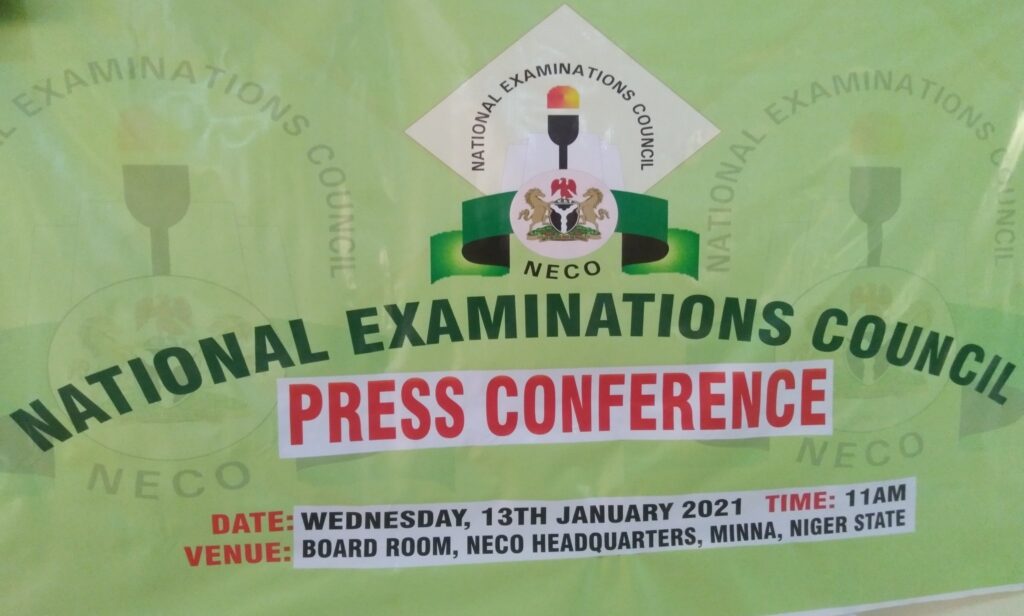The National Examination Council (NECO) earlier today announced the released of her October/November 2020 results with a 2 percent increase in the numbers of candidates who scored 5 Credit including English and Mathematics.
Below is a,simple guide on how to check your Neco result online;
HOW TO CHECK YOUR NECO RESULTS
Here is a quick and easy steps to follow;
• Go to NECO result checking portal – https://result.neco.gov.ng/.
• Pick your Examination year. i.e., 2020
• Pick your exam type. i.e., SSCE INTERNAL (JUN/JUL)
• Enter your Token Number and registration number in the appropriate columns.
• Finally, click on the check result button to access your NECO result.
Those are simple guide on how to check your NECO results